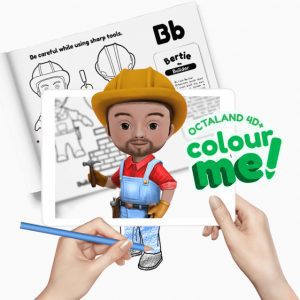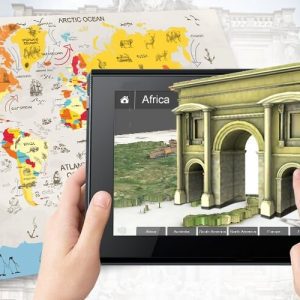Images are considered a crucial component for delivering information, therefore teachers use them in several educational lessons and activities for different educational objectives.
As known, there are lots of websites that teachers use to find copyright-free images for their lessons, however, sometimes the images’ backgrounds aren’t appropriate for their intended projects. Hence, we listed below various user-friendly tools that help them remove background from images.
5 Best Tools to Remove Background from Images
1- Removebg
![]() Removebg is a free website that allows users to remove the background of any photo automatically. They don’t have to manually select the background/foreground layers to separate them, they just upload the photo and instantly download it with the background removed.
Removebg is a free website that allows users to remove the background of any photo automatically. They don’t have to manually select the background/foreground layers to separate them, they just upload the photo and instantly download it with the background removed.
2- Lunapic
 Lunapic is a free online photo editor tool that provides users with a bunch of editing features such as adding texts, borders, filters, and effects, drawing tools, cropping, changing colors, and many more. Users can also use it to remove background from pictures by simply uploading the picture or pasting its URL then clicking on “Edit”, and choosing “Transparent Background”.
Lunapic is a free online photo editor tool that provides users with a bunch of editing features such as adding texts, borders, filters, and effects, drawing tools, cropping, changing colors, and many more. Users can also use it to remove background from pictures by simply uploading the picture or pasting its URL then clicking on “Edit”, and choosing “Transparent Background”.
3- Canva
 Canva is a graphic design platform used to design various forms of visuals including infographics, posters, presentations, documents, and other visual content. This tool has a powerful feature that allows users to remove background from images by simply uploading an image, clicking on “Effects”, and choosing “Background remover”.
Canva is a graphic design platform used to design various forms of visuals including infographics, posters, presentations, documents, and other visual content. This tool has a powerful feature that allows users to remove background from images by simply uploading an image, clicking on “Effects”, and choosing “Background remover”.
4- Clipdrop
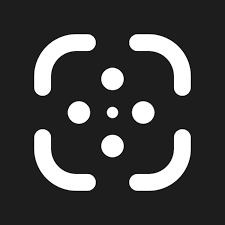 ClipDrop allows users to easily capture any visual from their physical surroundings and paste it right into their digital documents. It will automatically remove the background from copied visuals allowing them to paste the object as it is. Moreover, ClipBoard allows users to upload images and remove their backgrounds.
ClipDrop allows users to easily capture any visual from their physical surroundings and paste it right into their digital documents. It will automatically remove the background from copied visuals allowing them to paste the object as it is. Moreover, ClipBoard allows users to upload images and remove their backgrounds.
5- PowerPoint
![]() PowerPoint also has an internal feature to remove background from pictures. Users can upload the picture, click on it and the “Format Pictures” appears on the menu bar. When they click on the “Remove Background” button, the background will disappear.
PowerPoint also has an internal feature to remove background from pictures. Users can upload the picture, click on it and the “Format Pictures” appears on the menu bar. When they click on the “Remove Background” button, the background will disappear.
References
- https://www.remove.bg/
- https://www5.lunapic.com/editor/
- https://www.canva.com/
- https://clipdrop.co/
- https://www.microsoft.com/
Visit our shop
Table of Contents