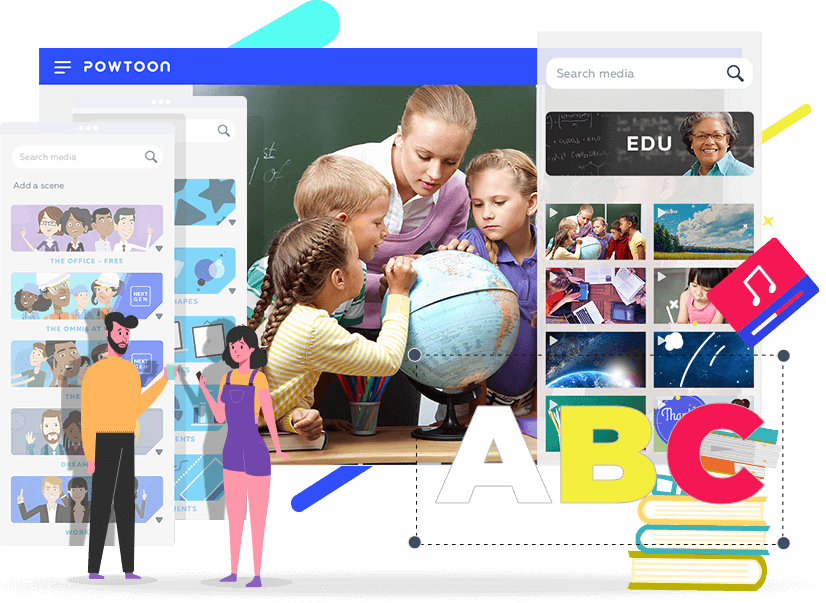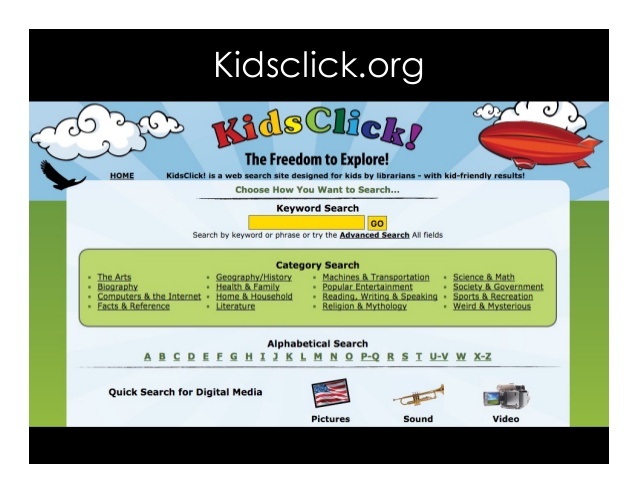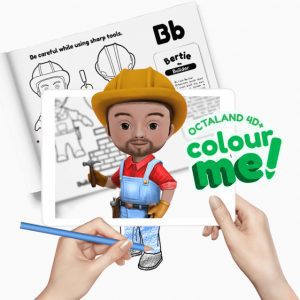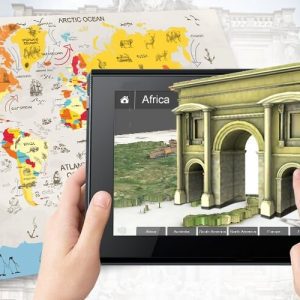Dec 5, 2016
What is Santa’s World App?
Santa’s World app is a Christmas app for kids that allows learners to help Santa and his elves make toys in the workshop, learn the alphabet, choose ornaments for the tree, and pack the toys for the sleigh! It is a fun Christmas-themed game that encourages learning through task-based activities.
How Does this Christmas App for Kids Work?
Santa’s World App Features
Dress Santa!
Help dress Santa for Christmas, you choose the outfit, hairstyle, hat, and mustache color! Every year is different, he needs your help to be ready for the sleigh.
Learn the Alphabet
As balloons shoot across the sky, pop them and discover what type of Christmas present they are holding. Every letter is a Christmas present, learn all the letters of the alphabet with this interesting Christmas app for kids!
Help the Elves in the workshop
The elves are on strict deadlines and need your help! Build toys for Christmas, choose the building tools, numbers, colors, and musical instruments for Santa’s Sleigh!
Prepare the Christmas tree for Santa
Make the Christmas tree perfect this year, there are countless types of ornaments and colored bulbs to help Santa make it beautiful. Match all the ornaments on the tree, can you match them all?



References
Visit our shop
Jul 29, 2016
What is this Game?
 Let your students enjoy this engaging Shot Clock Math basketball Game by Roomrecess.com and learn addition, subtraction, multiplication, and division! Ask them to shoot the ball into the basket that shows the correct answer!
Let your students enjoy this engaging Shot Clock Math basketball Game by Roomrecess.com and learn addition, subtraction, multiplication, and division! Ask them to shoot the ball into the basket that shows the correct answer!
How Does it Work?
Instructions
How good is your aim? Look at the problem, then shoot the ball into the correct basket. Shots made at the end are worth 3 points! Keep an eye on the shot clock and use good shooting form.
Play the Game
Play the math game here.

References
Visit our shop
Jun 19, 2016
What is Powtoon?
Powtoon is a free video maker that allows teachers to easily create animated videos and presentations by selecting live-action videos, images, designed backgrounds, soundtracks, and moving graphics from royalty-free libraries of animation, or by using their own visual content and voiceover.
Students can also use this tool to create quality animated video presentations to showcase their understanding of a specific topic.
Powtoon Education Package
Choose from a huge selection of school-friendly footage, scenes, animations, characters, fonts, and music to create videos and presentations that keep your students on the edge of their seats.
You can also add it to your current classroom tech stack to work alongside tools you already love like Google Classroom, SlideShare, PowerPoint, Wistia, Facebook, Instagram, and Youtube.
Find more info about the Education Package here.

QuickStart Guide
Learn quick ways to make engaging and exciting videos here!
11 Ways to Integrate this Tool in Your Classroom
Find 11 quick & amazing ways to use this tool in your classroom here. You will also enjoy 8 bonus lesson ideas!

Why teachers & Students Love this Tool?
- Endless use cases for both teachers and students in a blended learning environment
- Creativity is unleashed and class content is more memorable and impactful
- Co-teachers can easily collaborate and reuse templates again and again
- Students can develop lifelong skills such as critical thinking, creativity, collaboration
- Students help students learn through cooperative projects
- This video maker tool makes class FUN!
Samples of Powtoon Education Videos
School Rules by Mrs. Andrea Soriano
Elements of Drama by Mrs. Alicea
References
Visit our shop
May 15, 2016
What is KidsClick?
KidsClick is a kids search engine that helps children stay safe while searching for information on the internet. Fortunately, it’s designed specifically to help kids search the web in a safe and kid-friendly environment.

References
Visit our shop
May 15, 2016
What is STEM in 30?
 STEM in 30 is an Emmy-nominated program for middle school students produced by the Smithsonian National Air and Space Museum. It provides live STEM webcasts that engage learners in STEM topics. (Science, Technology, Engineering, and Mathematics)
STEM in 30 is an Emmy-nominated program for middle school students produced by the Smithsonian National Air and Space Museum. It provides live STEM webcasts that engage learners in STEM topics. (Science, Technology, Engineering, and Mathematics)
During the live webcasts, students can chat with experts, submit their questions to be answered live, take a poll, discover related content, and participate in follow-up activities. Educators are provided with additional content and follow-up activities to extend the experience beyond the live webcast.
STEM in 30 brings in Museum curators, astronauts, and experts in the field to connect classrooms with real-world, relevant content. Webcasts produced by the Smithsonian National Air and Space Museum combine animations, interviews with experts, and unique locations to show students that SCIENCE EXTENDS BEYOND THE WALLS OF THEIR SCHOOL!
Benefits and Challenges of Living and Working in Space
How Does it work?
- The Smithsonian National Air and Space Museum releases an episode on the first Thursday of each month.
- Learners can watch it on-demand as the class schedule allows.
- They host a live video chat with their hosts and experts from the episode on the second Thursday of each month.
- They bring the burning questions that came up when learners watched the episode and dive even deeper into each month’s topic.

References
Visit our shop
Apr 29, 2016
What is Literature Map?
Literature-Map is a tool that makes the process of finding authors and books easier. Type in an author’s name into the search box and you will get names of other authors that you might like. The closer another author’s name is to the one you entered, the more you might like their work. This tool could be useful for students that are looking for new books to read.
How Does it Work?
Example: Typing “Paulo Coelho”

Image 1

Image 2
References
Visit our shop