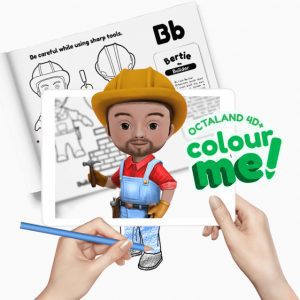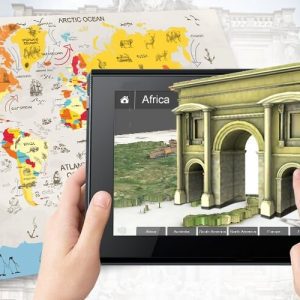Aug 9, 2017
What is Animaker?
Animaker is an online free video maker that allows users to create and share animated videos. Using this software, teachers can make creative educational videos with an easy drag-and-drop interface. Also, they can use the ready-to-edit educational video templates to create both animated and live-action videos in no time!
Characteristic Features
- The video-making app is easy to use and does not require any prior experience in video making. Learning to use the app is a breeze.
- Simply drag and drop characters and other assets to create animated videos.
- You can directly download your video in HD or full HD or share it on Youtube.
- The app supports all major browsers.
- First animated video-making app to use camera movement and object movement together in a smooth manner (you will get to know as you use Animaker).
- The library has a huge collection of characters, backgrounds, properties, effects, sounds, and music to choose from.
- Other features include 2.5D animation, In-built SFX, and multimove. You can either record voice-over or upload a pre-recorded one.

How to Make Educational Videos?
1. Start with a template
Pick an educational video template that suits what you want to teach and customize it quickly. You can also create a video on your own from scratch.
2. Entirely customize the selected template
Customize the selected template as much as you like – swap out every color, font, music, and more with assets in the Animaker library or with your own uploaded assets.
3. Add music to make your lessons interesting
Add music tracks to your videos from the collection of royalty-free music in the Animaker library or by uploading your own music tracks.
4. Download or share your educational videos
Export or directly share it on various social media platforms such as Instagram, Facebook pages, Youtube channels to name a few.

Teachers’ Benefits
- Ridiculously easy drag-and-drop interface
Make your educational videos come to life exactly the way you want. Simply drag and drop or swap stuff in pre-made educational video templates, and publish stunning educational videos in a snap.
- Hundreds of stunning, free educational video templates
Choose from over 100+ pre-made, professionally designed educational video templates to create professional, modern educational videos in minutes. All the educational video templates are entirely customizable.
- Create custom characters for every lesson
Make your lessons engaging with animated characters. Create custom characters by altering facial features, expressions, accessories, and more to make them look exactly the way you want!
- Let go of complex animations with advanced features
You don’t have to spend a lot of time animating your characters and properties. With features like smart move and action plus, advanced animations are just a few clicks away.
- Access over 100M stock assets
Find stock assets no matter what topic you are teaching about. With over 100M stock assets in the library, you can find images and videos for any topic that you want!
- Tons of educational properties
Animaker offers a huge library of 30,000+ pre-made animated characters, backgrounds, properties, effects, sounds, and transitions. With a wide range of choices available, you can customize your educational videos to fit any topic.

Get Started
Ready to create educational videos that will skyrocket student engagement?
Take Animaker’s animated educational video maker for a spin today and make your students learn better & remember longer. Get Started here!
Pricing Plan
Get the power, control, and customization you need to manage your team’s & organization’s projects. Compare the pricing plans here.
- Free
- Basic: 10$/month
- Starter: 19$/month
- Pro: 49$/month
- Enterprise: custom pricing
If you are a Student or a Non-Profit Organization looking for a growth plan, contact them here.
References
Visit our shop
Aug 8, 2017
What is 3D Organon Anatomy?
 3D Organon VR Anatomy is an immersive self-discovery experience into the human body where learners can manipulate bones, muscles, vessels, organs, and other anatomical structures in 3D and examine them closely using the virtual reality technology. They will also delve into the body systems, peek under the skin to see what they are made of while reading or hearing anatomical terminology, and studying descriptive texts.
3D Organon VR Anatomy is an immersive self-discovery experience into the human body where learners can manipulate bones, muscles, vessels, organs, and other anatomical structures in 3D and examine them closely using the virtual reality technology. They will also delve into the body systems, peek under the skin to see what they are made of while reading or hearing anatomical terminology, and studying descriptive texts.
How to Use the 3D Organon VR Anatomy?
Delve into the Future
Organon’s multi-award-winning software platform facilitates accelerated learning and teaching in medical sciences and anatomy across desktop, mobile, and virtual reality devices.
Hands-on Remote Delivery
The multi-user and cross-platform module allow educators to deliver 3D anatomy sessions where students can interact via voice and text chat and will be able to follow the anatomy instruction in real-time.

References
Visit our shop
Jul 26, 2017
What is Hootsuite?
 Hootsuite is a social media management tool where teachers and schools can manage several social media accounts from one dashboard (Facebook, Twitter, Instagram, LinkedIn, etc.)
Hootsuite is a social media management tool where teachers and schools can manage several social media accounts from one dashboard (Facebook, Twitter, Instagram, LinkedIn, etc.)
They can post and comment from a single dashboard instead of logging into multiple accounts and updating multiple posts. Moreover, this social media management tool allows users to schedule their posts and updates.
How Does it Work?
Features
- Publish – Share and schedule engaging content to your profiles.
- Engage – Address incoming messages and deliver timely replies.
- Monitor – Stay informed about marketing trends and competitors.
- Advertise – Promote your organic and managed paid ads.
- Analyze – Manage your results across all social networks.
Networks / Integrations
- Facebook – A faster way to grow your Facebook audience
- Instagram – Instantly schedule and publish to Instagram
- YouTube – A simpler way to manage YouTube
- LinkedIn – A smarter way to manage your LinkedIn Page
- Twitter – A simpler way to boost your impact on Twitter
- Pinterest – Schedule, publish and inspire with Pinterest

References
Visit our shop
Jul 6, 2017
What is Trading Card Creator?
 The Trading Card Creator tool by ReadWriteThink gives students an alternative way to demonstrate their literacy knowledge and skill when writing about popular culture texts or real-world examples. This interactive allows students to create their own trading card about a real or fictional person, place, object, event, or abstract concept.
The Trading Card Creator tool by ReadWriteThink gives students an alternative way to demonstrate their literacy knowledge and skill when writing about popular culture texts or real-world examples. This interactive allows students to create their own trading card about a real or fictional person, place, object, event, or abstract concept.
These cards can be used with any type of book students are reading or subjects that they are studying, and make for an excellent prewriting exercise for students who are writing narrative stories and need to consider characters, setting, and plot. Specific prompts guide students through the various types of cards, expanding students’ thinking from the basic information and description of the topic to making personal connections to the subject.
The save capability, on ReadWriteThink website or app, gives students a way to work on a draft of their card and come back to it to rework and revise as necessary, and to save their finished product to share with friends and family. Images can be uploaded into the card to give the finished product a complete and polished look.
How Does Trading Card Creator Work?
Samples of Lessons
Grades 1-2: Amelia Bedelia Up Close! Closely Reading a Classic Story
Grades 2-8: Captioning the Civil Rights Movement: Reading the Images, Writing the Words
Grades 3-6: The Houdini Box: What Did Houdini Hide? Writing Creative Endings
Grades 6-8: Trading Information about Minerals Through Trading Cards
Grades K-8: Trading Cards to Comic Strips: Popular Culture Texts and Literacy Learning in Grades K-8

References
Visit our shop
Apr 30, 2017
What is Animal 4D+ App?
The Animal 4D+ app is created to highlight the beauty and importance of wildlife on Earth. By scanning the flashcards, various animals are magically brought to life in realistic 3D animation through the magic of Augmented Reality for the children to observe, along with their unique sounds and movements.
This series is designed to contribute in building children’s awareness about the diversity of animal species and the importance of preserving, protecting, and saving the ecological balance.
How does it work?
Instructions
1. Download Animal 4D+ app from the App Store or Play Store
2. Open the AR animal app
3. Place the card on a surface and scan it with your device’s camera
4. Input the serial number in the pop up serial box
5. After the authorization is completed, you can directly see the images come alive!
Flashcards’ Specifications
- Language: English
- Cards : 27 pieces (26 Animal Cards + 1 Instructions Card)
- Weight : 90 grams | 0.19 lbs
- Dimension : 11.7 cm x 7.2 cm x 1.1 cm | 4.6 inch x 2.8 inch x 0.4 inch
- Paper Finish: Durable Thick Art Paper (Doff Laminated)

Animal 4D App Details
- Platform : iOS | Android
- Age : 4+
- App Size : 246.3 MB (iOS) | 83 MB (Android)
- Min OS: iOS 7.0 | Android 4.0.3 (Ice Cream Sandwich)
- Languages: English (US), English (UK), Turkish, Korean, Arabic, Persian, French, Hebrew, Japanese, Spanish, Thai, German, Mandarin, Bahasa Indonesia, Italian, Russian, Dutch
Lesson Plan, Case Studies, and Brochure
- Lesson plan:
- Case studies:
- Brochure:
Get The Flashcards
Order your flashcards here: https://technologyeduc.com/product/animal-4d/
Samples of AR Animals Flashcards
Download the Animal 4D app, scan the samples below, and enjoy the experience!



References
Visit our shop
Feb 15, 2017
Integrating Technology in Sports Classes
 In the concept of integrating technology in sports classes, this virtual throwing activity was executed by Lindsay Dillon at West Elementary School using the Friskies JitterBug app. The game was projected from an iPhone using an Apple TV connected to the projector. Teachers controlled when the bugs blow up since it was projected on the wall and not on a touchable screen, but the kids didn’t have to know that and they loved the game!
In the concept of integrating technology in sports classes, this virtual throwing activity was executed by Lindsay Dillon at West Elementary School using the Friskies JitterBug app. The game was projected from an iPhone using an Apple TV connected to the projector. Teachers controlled when the bugs blow up since it was projected on the wall and not on a touchable screen, but the kids didn’t have to know that and they loved the game!
How Do Kids Play this Game?
Download the Friskies JitterBug App
Download the App from Apple Store or from Google Play.


References
Visit our shop


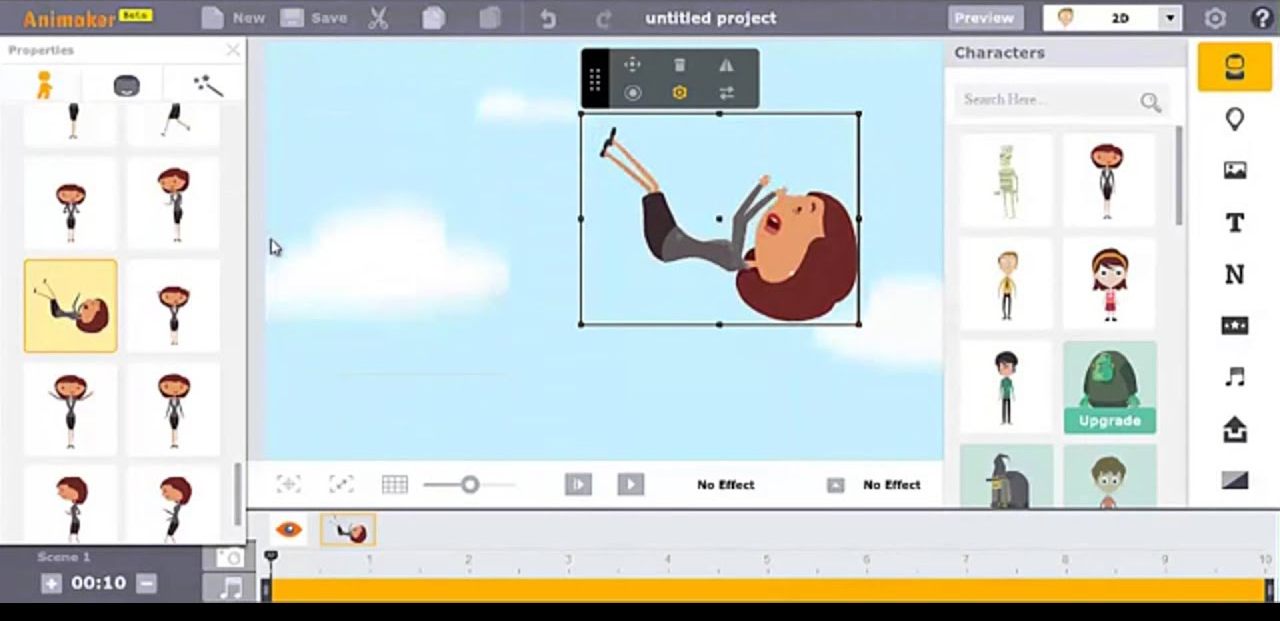
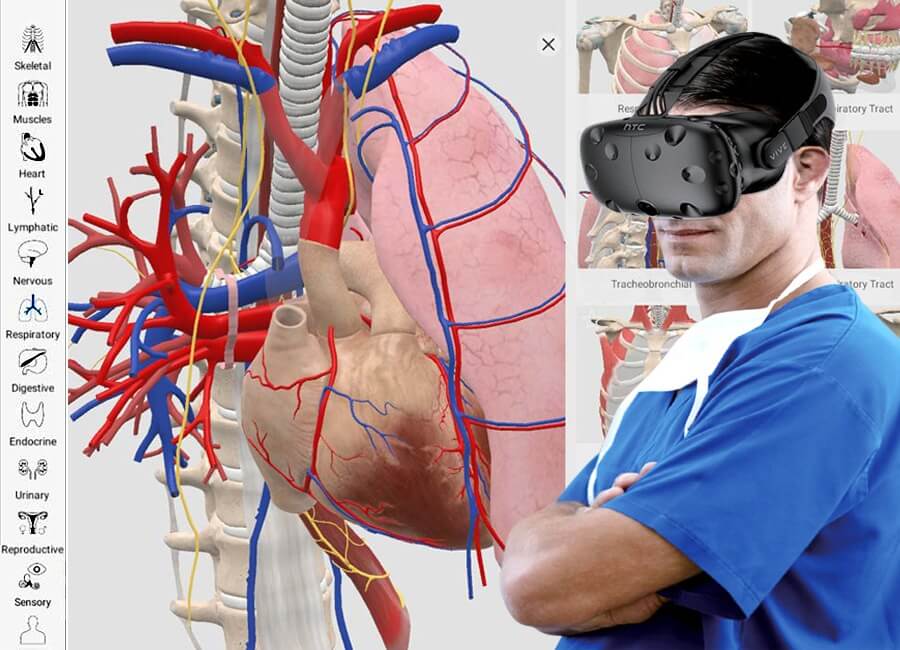

 The
The 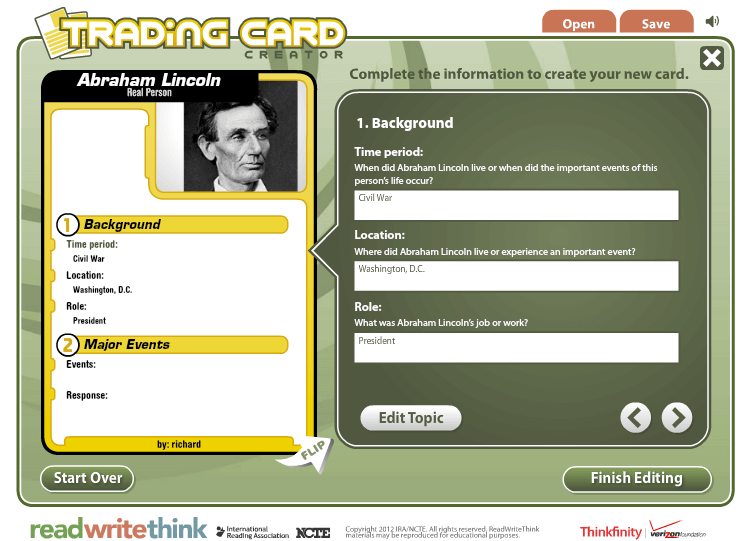

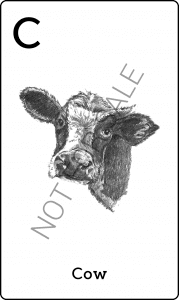


 In the concept of integrating technology in sports classes, this virtual throwing activity was executed by Lindsay Dillon at
In the concept of integrating technology in sports classes, this virtual throwing activity was executed by Lindsay Dillon at