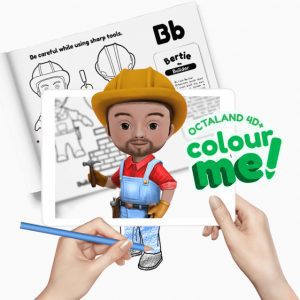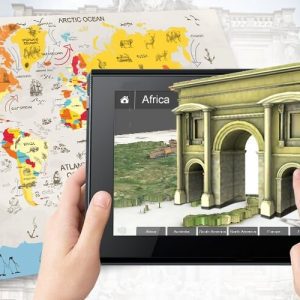Nov 29, 2014
What is MathFLIX?
MathFLIX is a free platform with more than 1000 free instructional Math videos covering a wide range of Math concepts including numbers & operations, algebra, measurement, geometry, data analysis & probability, connections & technology. In addition to its valuable video resources, the site also features 400 downloadable worksheets that reinforce concepts and provide valuable practice.
The math videos are 4-7 minutes in length, are organized by NCTM (National Council for Teachers of Mathematics) Standards and are also cross-referenced in an alpha index so viewers can access math support by specific topic. The website is created and maintained by Loyola University Chicago School of Education in partnership with The Chicago GEAR UP Alliance.

Math Concepts
- Numbers & Operations
- Algebra
- Measurement
- Geometry
- Data Analysis & Probability
- Extended Responses
- Technology
- Connections


References
Visit our shop
Nov 22, 2014
What is Trace Your Name App?
Trace Your Name app is a name tracing app geared towards children just learning to write their names. It allows them to trace their names over and over again. They can also practice writing the alphabet and numbers.
Once they have traced their name or the word on the screen, teachers can hide the guide letters and see how they did. As they get more advanced, teachers can switch off the letter arrows and just show the letter itself.

Features of this Name Tracing App
- Store up to 4 different names
- Practice tracing your name
- Practice tracing the alphabet
- Practice tracing numbers
- Show or hide letter guides
- Six different colors to draw with
- Supports both left and right-handed people
- Zoom in and out on larger names


References
Visit our shop
Nov 16, 2014
What is a Noise Monitor Tool?
A noise monitor tool is designed to help students recognize the appropriate volume for conversations while working in the classroom.
How Does it Work?
Noise Monitors Tools
Bouncy Balls is another noise monitor for the classroom that displays a colorful set of bouncing balls to show your students the volume of the voice in your classroom. The higher the sound level goes, the higher the balls on the screen bounce.

Calmness Counter is a noise monitor for the classroom that displays a meter whose needle moves in response to the sound in your classroom.

References
Visit our shop
Nov 9, 2014
What is Post-it App?
Post-it app is a free notes app that learners can use to share their ideas with their friends, structure their assignments to share them with their teachers, create colorful calendars, add reminders and personal notes, etc.
They can simply capture analog notes with their camera or create digital notes right on their devices. Moreover, with this free notes app they can arrange, refine and organize ideas anyway they see fit then share them with their co-workers, teachers, and friends, or export them to their favorite apps and cloud services—including Miro, Trello, Dropbox, iCloud, PowerPoint, Excel, PDF, and more.
How Does This Free Notes App Work?
Post-it App features
- Connect and share ideas from anywhere with co-workers and friends, whether it be a workshop, a brainstorm or you simply want to share notes with each other.
- Capture more than 200 Post-it® Notes at a time with your camera. All our popular note sizes are supported.
- Transcribe your notes automatically using Handwriting Recognition. Great for search and exports.
- Draw, erase, type and change the color of your notes using powerful editing tools.
- Organize your way—group your ideas by thought or simply organize on a grid.
- Share to your favorite formats and cloud services to continue working on your ideas digitally—supports Miro, Trello, Dropbox, PowerPoint, Excel, PDF, and more.
- Use our widget to put your most important notes directly on your home screen.
- Keep your notes and boards in sync across all your Apple devices with iCloud. You can capture Post-it® Notes with your iPhone and edit the board on your Mac before you share with your team.


References
Visit our shop
Oct 4, 2014
What is Alphabet Organizer?
 Engage your students and build phonemic awareness by using the Alphabet Organizer tool developed by ReadWriteThink. With this tool, students can create an alphabet book or alphabet chart with words for each letter of the alphabet or choose just one word per letter and upload an image. This technique helps early readers make a visual connection between the word and the beginning letter.
Engage your students and build phonemic awareness by using the Alphabet Organizer tool developed by ReadWriteThink. With this tool, students can create an alphabet book or alphabet chart with words for each letter of the alphabet or choose just one word per letter and upload an image. This technique helps early readers make a visual connection between the word and the beginning letter.
Lesson plans on ReadWriteThink illustrate various examples of how the tool can be used in the classroom. For ideas of how to use it outside the classroom, click here.
How Does it Work?
Samples of Lessons
Grades K-2: Ferocious Fighting Fish: An Ocean Unit Exploring Beginning Word Sounds
Grades 2-5: Writing Acrostic Poems with Thematically Related Texts in the Content Areas
Grades 6-8: ABC Bookmaking Builds Vocabulary in the Content Areas
Grades 9-12: The ABCs of Poetry
Grades 6-12: Highlighting Out-of-School Language Expertise with Pop Culture Dictionaries

References
Visit our shop
Sep 26, 2014
The following resources offer free music and sound effects that teachers can use in their digital learning material. Students can also use them in podcasts, videos, and other multimedia productions.
Free Sound Effects and Music
Musopen’s collection

Audio Archive

Free Music Archive

Sound Bible

Soundgator

References
Visit our shop


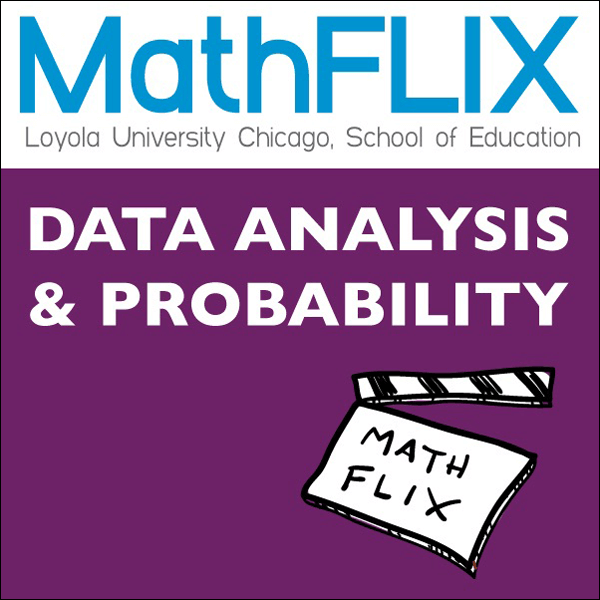



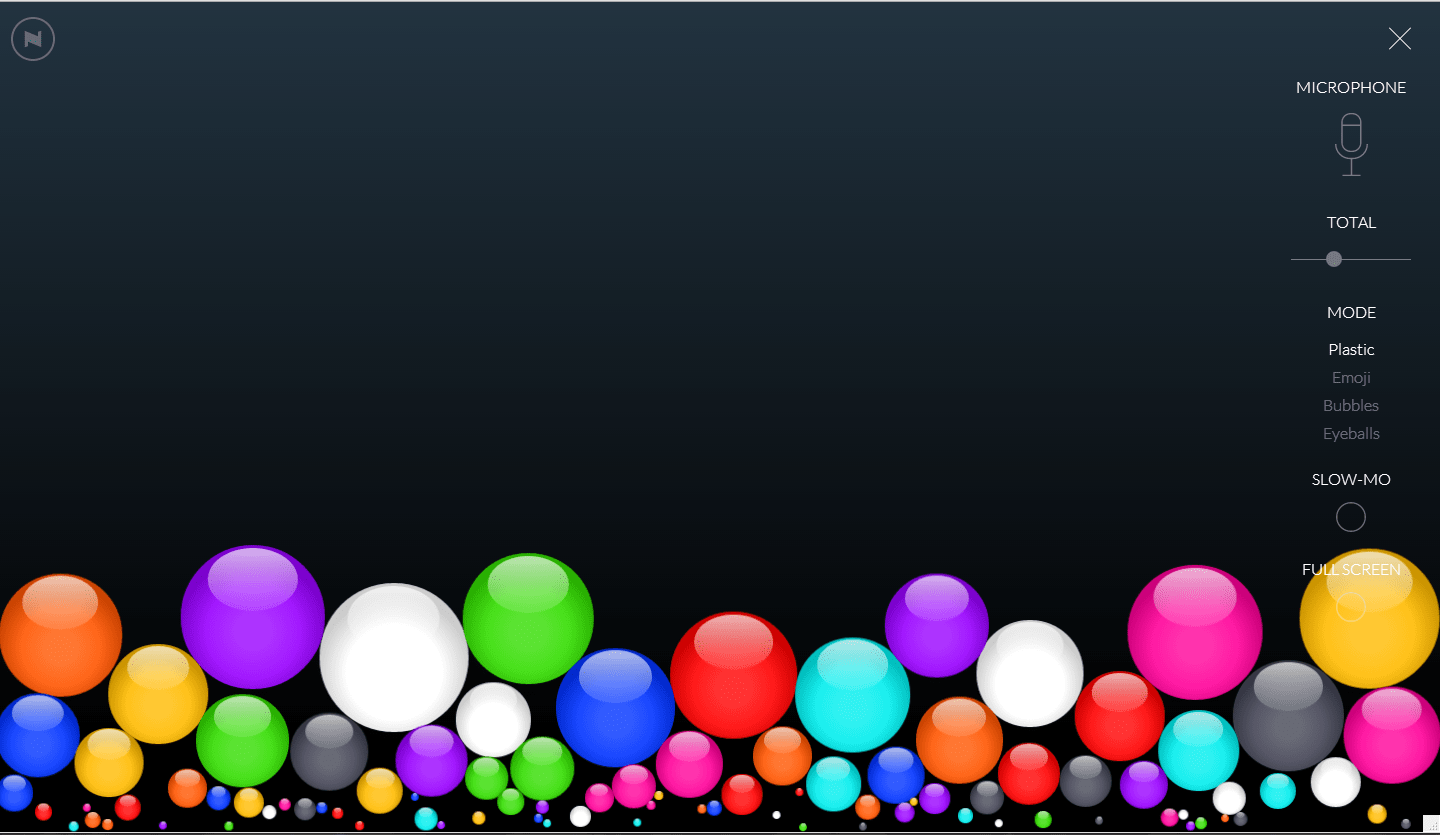
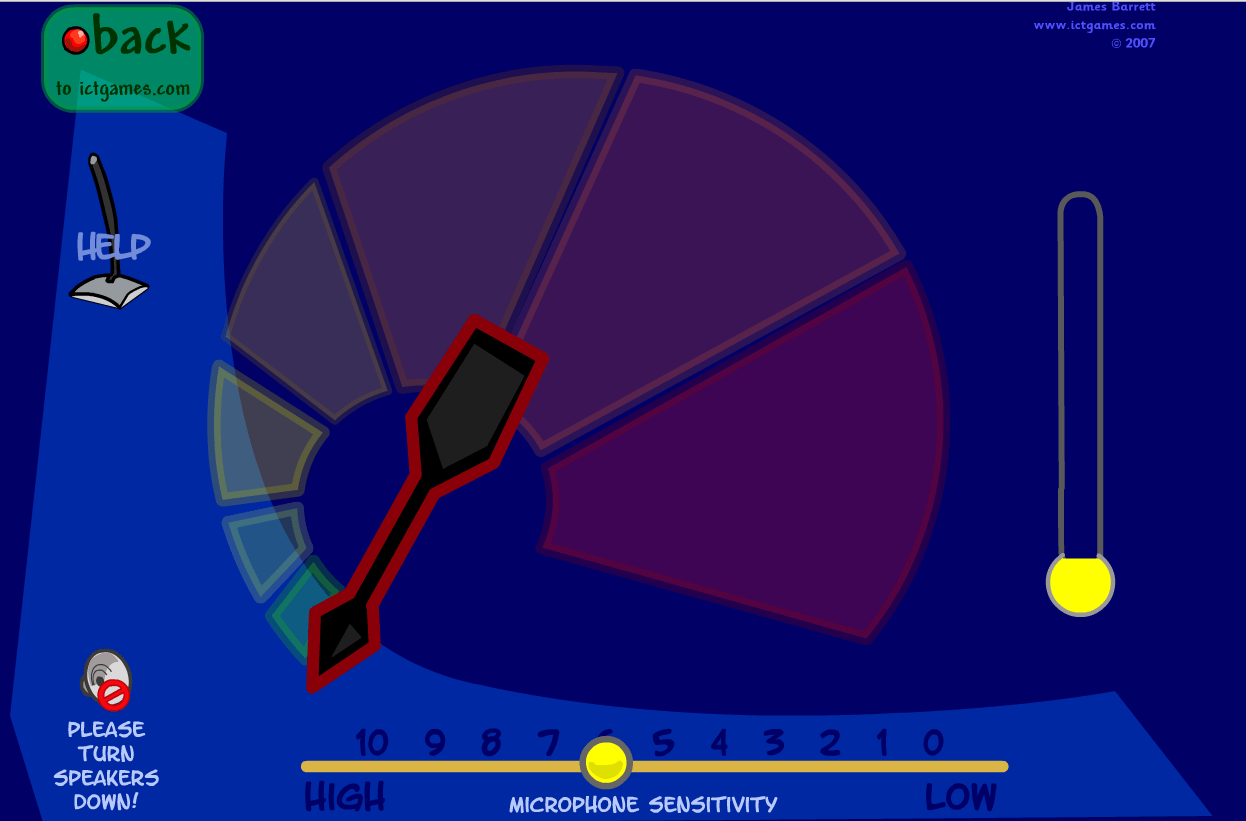

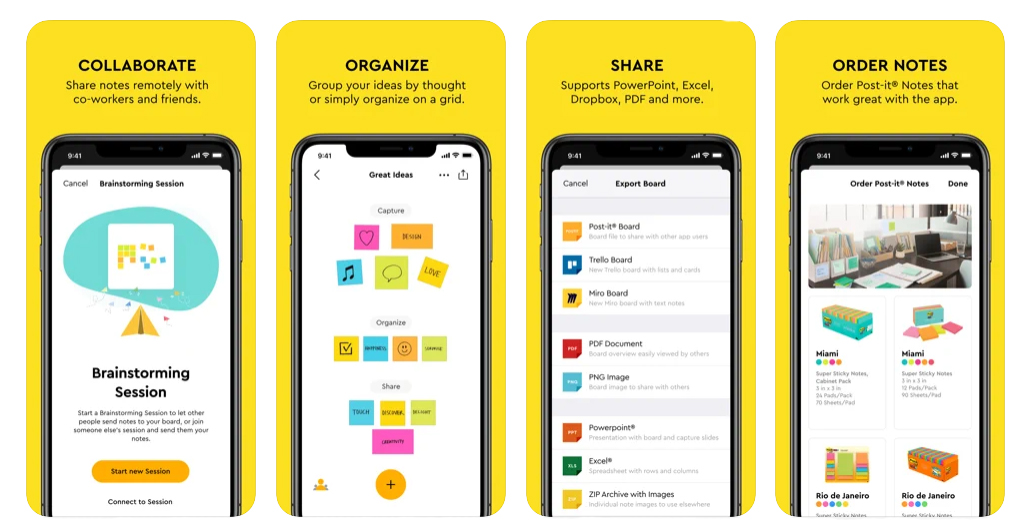
 Engage your students and build phonemic awareness by using the
Engage your students and build phonemic awareness by using the