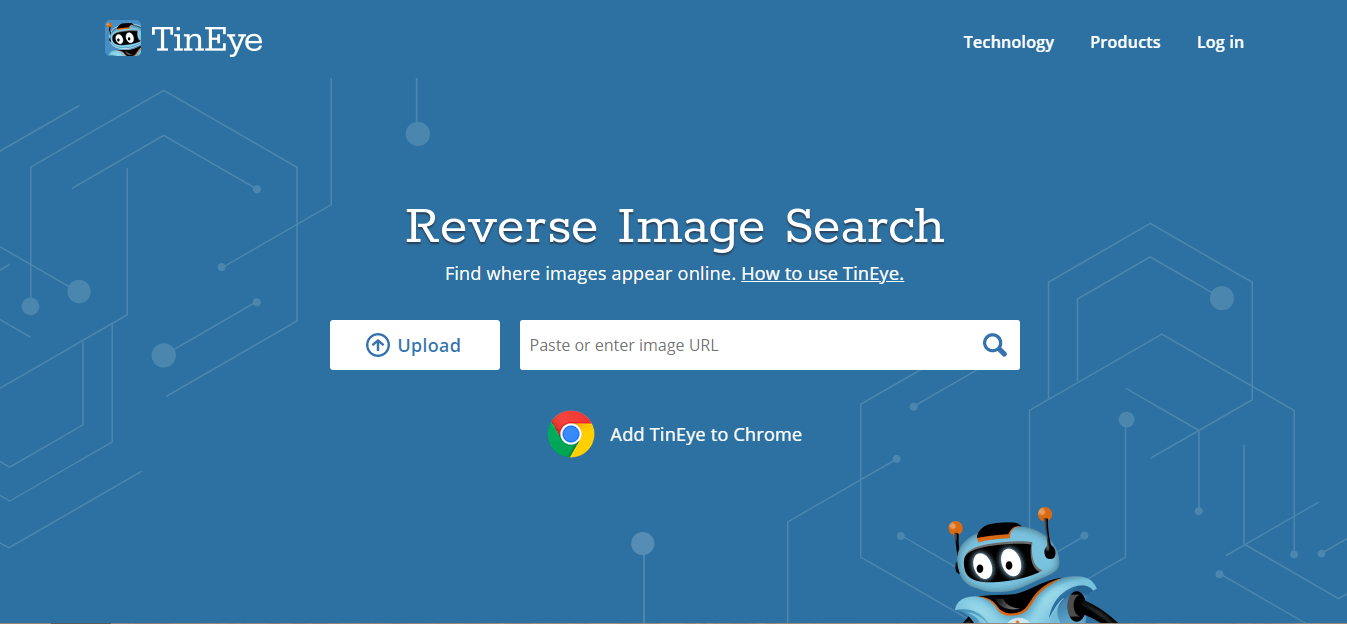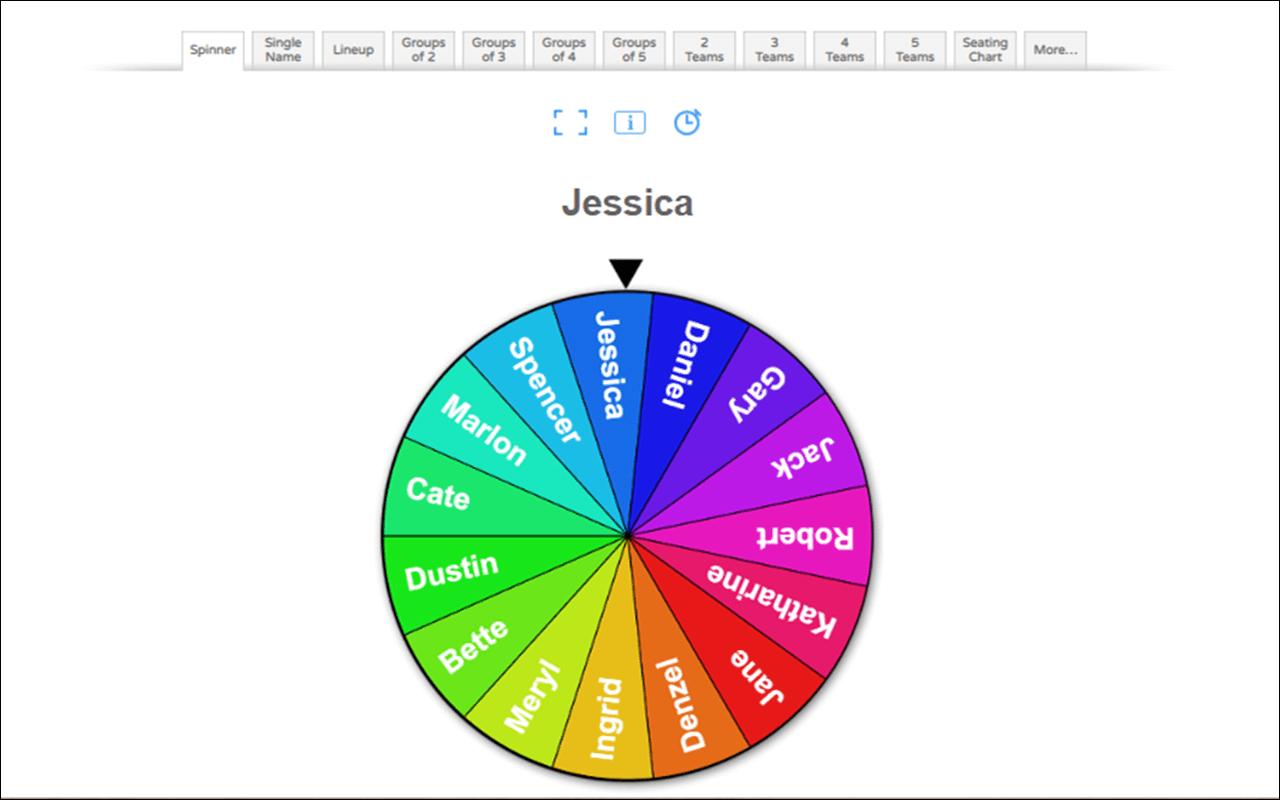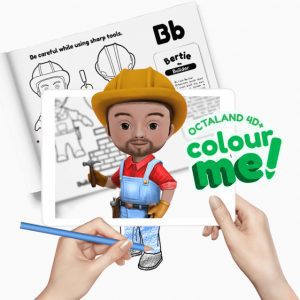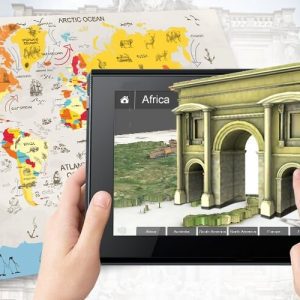Apr 4, 2016
What is Tineye?
TinEye is a reverse image search engine that allows users to search with images and not keyboards. A user uploads an image to the search engine or provides a URL for an image or for a page containing the image and the search engine will lookup other usages of the image on the internet, including modified images based upon that image, and report the date and time at which they were posted.
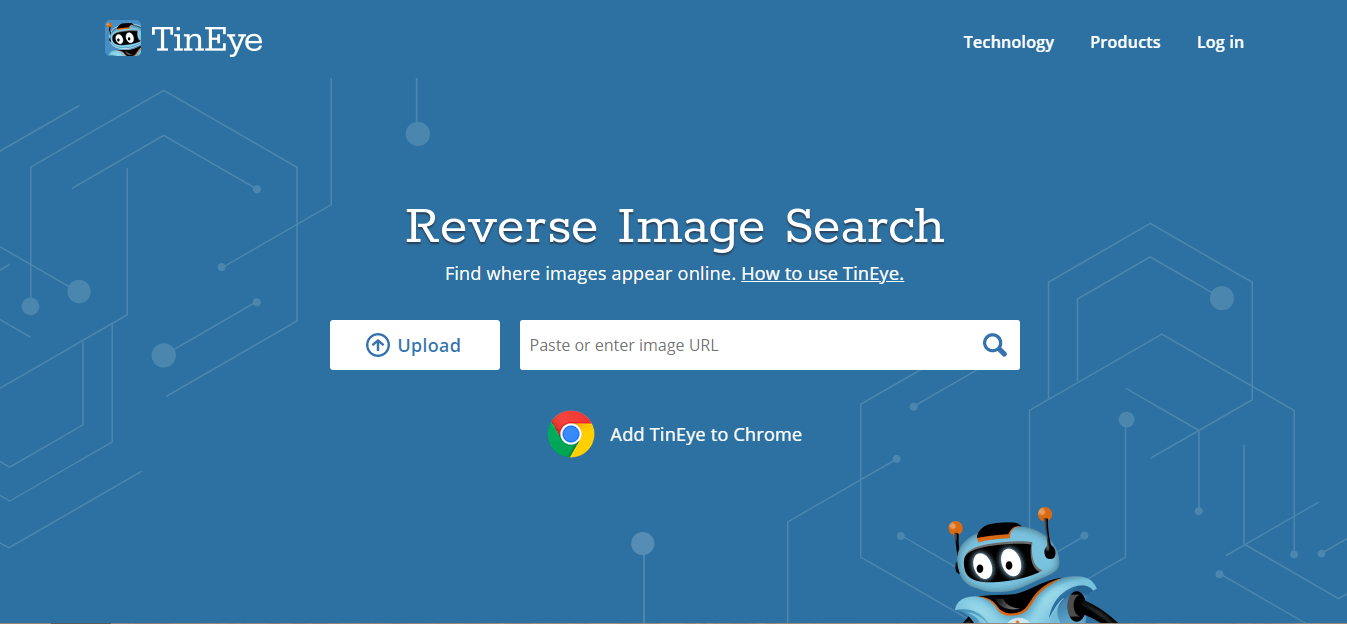
Why Use a Reverse Image Search Engine?
- Find the Copyright holders of an image
- Find out where an image came from, or get more information about it
- Research or track the appearance of an image online
- Find higher resolution versions of an image
- Locate web pages that make use of an image you have created
- Discover modified or edited versions of an image
- Debunk an image
- Help with image attribution
What Kind of Images Can a User Use on TinEye?
- File type: JPEG, PNG, and GIF images are all acceptable.
- Image dimensions: It works best with images that are at least 300 pixels in either dimension, but can accept images as low as 100 pixels in either dimension.
- File size: 20 megabytes is the maximum file size.
- Watermarked images: For best results, visibly watermarked images should be avoided as TinEye may search for the watermark and not the image itself.
- Subject matter: Submitted images must adhere to their Terms of Service.

Browser Extensions for this Reverse Image Search Engine
The TinEye extensions allow you to search for any web image by simply right-clicking on images in a web browser. We have extensions for Firefox, Chrome, Edge, and Opera.

References
Visit our shop
Mar 13, 2016
What is Animaps?
Animaps allows users to create animated maps with markers that move, images and text that pop up on cue, and lines and shapes that change over time. These maps can be shared as videos.
Teachers can use this to create animated wars’ battles, tours of historic events, trips, etc. to enhance their teaching sessions. Students can also use it for their projects and assignments.
How Does it Work?
Examples of Maps


References
Visit our shop
Nov 30, 2015
What is LinkBunch?
Linkbun.ch lets you combine multiple links into one short link. Teachers can use it to send a group of links to their students by simply adding the links and click ‘Bunch’ to get a small one.
How to Use it?
Step 1: Go to https://linkbun.ch/
Step 2: Add your links in the box and click “Bunch”

Step 3: Copy the created link

Sample

References
Visit our shop
Jul 7, 2015
What is Fotojet?
FotoJet is an online collage maker where you can create beautiful photo collages, posters, cards, and more in minutes!
With hundreds of collage templates, this free collage maker makes it easy and fun for teachers and students to collage their photos in an artistic way, complete with clipart images, text samples, and photo editing options.
Teachers can also use this tool with their students in different ways; They can create image collages to summarize a lesson, to create a small story, or to group their own photographs.
How Does it Work?
Why Choose FotoJet Collage Maker?
- 800+ Templates & Layouts – Make free photo collages that will impress people with classic photo grid layouts and various types of collage templates.
- Abundant Resources – Myriad clipart images, shapes, fonts, backgrounds, etc. will boost your creativity in awesome ways.
- Easy to Use – With only a few clicks, anyone can create amazing and free photo collages even without any experience.
- No Registration Required – Try it to create free photo collages, no download or registration required, effortless and time-saving!
Exclusive Education Package
Want to get free access to FotoJet Plus? If you are a teacher or a student, you’re offered an exclusive chance to get it for one year free by filling in the form here.
School Collage Ideas
Whether you want to create back-to-school collages or school days collages to share your moments and events, you can get your brainwave from these samples.




References
Visit our shop
Feb 12, 2015
What is Flippity?
Flippity is a free resource that allows teachers to turn Google Sheets into activities such as quizzes, flashcards, presentations, memory games, word searches, and more. While it can be used by a teacher as a presentation tool and work assignment, it’s also a great way to get students to create their own projects.
All the templates are provided for free and simply require the teacher or students to make edits to personalize the experience.
How Does it Work?
Activities Templates
- Flashcards
- Quiz Show
- Random NamePicker
- Randomizer
- Scavenger Hunt
- Board Game
- Manipulatives
- Matching Game
- Timeline
- Bingo
- Badge Tracker
- Leader Board
- Typing Test
- Spelling Words
- Word Search
- Crossword Puzzle
- Word Scramble
- Snowman
- Progress Indicator
- Word Cloud
- Fun with Words
- MadLabs
- Tournament Bracket
- Certificate Quiz
- Self Assessment
Samples of Activities
Random NamePicker

Board Game

Flashcards

References
Visit our shop
Jan 12, 2015
What is VideoNotes?
 With VideoNotes, teachers and students can take video notes while watching instructional videos. It allows them to load any YouTube video on the left side of the screen and take notes on the right side. This video notes app also has a Google Drive integration to save and share notes.
With VideoNotes, teachers and students can take video notes while watching instructional videos. It allows them to load any YouTube video on the left side of the screen and take notes on the right side. This video notes app also has a Google Drive integration to save and share notes.
How Does this Video Notes App Work?
VideoNot.es Features
- Automatically synchronized – All the notes you type are automatically synchronized with the video. Later, just click on a line for the video to jump to the relevant part.
- Integrated with Google Drive – Create and manage your video notes directly via your Google Drive and access them from everywhere.
- Easy to share – Manage your permissions, take video notes and share them with your friends, fellow students, or make them private anytime.

References
Visit our shop